With Instagram leading the social media platform, going far ahead of Facebook and Snapchat as an influential pace, the only problem might be the desire to download those cute or informative Instagram videos on your phone.
Don't you feel like you want your wedding lehenga to look like Priyanka Chopra's? Or maybe learn the dance steps all the celebrities were dancing to at the Ambani wedding? Or even save those workout videos from Kayla Itsines to follow later? Or to have those cooking recipes on your phone, ready to use during a family cookoff?
Maybe even take inspiration from stars like Wonderwoman to have your own Instagram fame?
The answer always remains, download Instagram videos but then, after all these wants, sometimes your resources tend to fail you. It might all seem like a long lost dream once your internet is exhausted or the end of the month money crunch doesn’t allow you to have one. Even if the phone battery is low or you are in a low network zone, the excitement to show your friend the Nritya shakti dance tutorial for a jam session just drizzles down.
Don’t worry, we got you covered..
Worry not, keep the energy up because it's not that complicated or tough anymore!
Here is a guide on how to download Instagram videos and have it done in a few clicks. Android, IOS or a web user, everybody can download Instagram videos using our simple guide. (make sure you have the Instagram mobile app or somehow have access to the Instagram post URL link that you want to download)
Every option has its own advantages and disadvantages. They have unique uses, unique processes and unique design for the same purpose (mostly). So make sure you go through the details provided.
#1. Firstly, an Android user? Got you covered. Follow these steps to become a pro at having all time access to the Instagram collection and downloading Instagram videos.
1. Go to play store and search for 'Video Downloader for Instagram Repost App' (it's for free!)
2. Click on the install button.
3. Copy the Instagram URL link of the desirable post.
4. Open the app.
5. Paste the URL link in the app drop space.
This automatically saves the post on the App's history section and also creates a separate saved version in your phone's gallery under the instantly.
#2. In case IOS users might be feeling left out, here is your Go-to App, ready to be used.
'Regrammer', available for free in the App store and well, has a non-stupid advertisement policy in play.
1. Search for the Regrammer app on App store.
2. Download the App via App store on your iPhone.
3. Open the App after installation
4. Copy the required post URL.
5. Paste the link on the app drop space available after opening it.
6. Click on the preview button.
7. Either save the video/picture or might as well repost it on your Instagram as needed.
#3. Another app for both Android and IOS users to appreciate would be the ‘IFTTT’ app. It is a user-friendly app and does not require you to go through the whole URL link copy-pasting process. The only catch here would be the various requirements it has. Not only do you require an Instagram account but also an in-app account and a Drop-Box account.
1) Download the app.
2) Make sure you have all the above accounts.
3) Like or add any Instagram video.
The result is that whatever you like or add gets saved and added to your drop box storage. (Also make sure you have storage available in your dropbox to avoid complication.)
But what about those single posts where there are multiple pictures and it is time taking to copy-paste the URL of every single one of them? All of the above-mentioned applications work single-handedly for individual videos and you need something more for multi-tasking the download process. Hence, suggesting a different web portal altogether.
#4. Well, another go-to would be the 'Post Grabber'
website. (free again!). It is a website so does not require any extra space on your phone and saves the installation time as that of mobile applications.
1. Use the link mentioned above to access its service.
2. Copy the required post URL.
3. Paste the link on their website.
4. Click on Go.
(Just be patient with the advertisements that tend to come around a few times).
There you are, it doesn't even require you to use Playstore (Ahem, IOS, Ahem)
Postgrabber and other websites do go down sometimes for a couple days due to unknown reasons and we know precaution is always better than cure. Hence, might as well look into the following options.
#5. The amazing ‘Gram Blast’ web application works even for those who prefer using Instagram on their computers or laptops.
1. Copy the required post URL link
2. Use the link given above to access the website.
3. Open the website.
4. Find the drop own menu on the right.
5. Select the ‘tools’ button.
6. Click on the ‘download instagram videos and photos’ option.
7. Paste the URL link on their website
8. Download it for future use.
(Perk 101 - it also gives you real-time Instagram statistics like followers count or help you gain a few followers as well)
#6. Another backup plan would be the Dredown website which covers other social media platforms along with Instagram. Initially known as Instadown, the only problem might be the constant advertisements that tend to surface a lot. Follow these steps to download Instagram videos.
1. Open the website using the link given above.
2. Select Instagram as your video source.
3. Paste the post URL.
4. Click on the download button.
The video would download as an MP4 File within a few seconds either on your phone or your computer.
#7. Now, what about the Stories people post that caught your eye? Be it a birthday cake or a party attire? I mean taking screenshots is an option but what if you can have those Instagram videos downloaded?
‘Story saver for Instagram’ allows you to have it all.
1. Search for the App on play store.
2. Install the app from play store.
3. Log in to your Instagram account in the in-app portal
4. Find the stories of those you follow, ready to be saved in a single click.
Don't worry, one can easily log out of their respective accounts and once the job is done in case you don’t want any data to be compromised.
There it is, various applications or portals and a simple step guide on how to download videos from anywhere on Instagram.It is all a hassle-free and time-saving process.
Did I mention that you can even use an URL link sent by a friend or that of a private post in most of the above-mentioned options? Don’t forget to use a few of them to find the best ones to suit your needs and your phone's storage capacity!
Note: Downloading and reposting are two different things. None of the above mentioned portals or apps take responsibility for the content that you download and the ownership belongs to only Instagram. Don’t forget, credit should be given where it is deserved when required.
How to Hack Your Friend's Facebook Account
Recover Deleted Facebook Messages: Step by Step Guide 2018
Video Tutorial : How To Use Facebook Live On Android and iPhone
Best-Funny-Attitude-Love-Quotes-Short facebook status (All In One)
20 Facebook Tips and Tricks you might not know
[Exclusive] How To Hack Your GirlFriends whatsapp Account
Don't you feel like you want your wedding lehenga to look like Priyanka Chopra's? Or maybe learn the dance steps all the celebrities were dancing to at the Ambani wedding? Or even save those workout videos from Kayla Itsines to follow later? Or to have those cooking recipes on your phone, ready to use during a family cookoff?
Maybe even take inspiration from stars like Wonderwoman to have your own Instagram fame?
You can now download Instagram videos:
The answer always remains, download Instagram videos but then, after all these wants, sometimes your resources tend to fail you. It might all seem like a long lost dream once your internet is exhausted or the end of the month money crunch doesn’t allow you to have one. Even if the phone battery is low or you are in a low network zone, the excitement to show your friend the Nritya shakti dance tutorial for a jam session just drizzles down.
Don’t worry, we got you covered..
Worry not, keep the energy up because it's not that complicated or tough anymore!
Here is a guide on how to download Instagram videos and have it done in a few clicks. Android, IOS or a web user, everybody can download Instagram videos using our simple guide. (make sure you have the Instagram mobile app or somehow have access to the Instagram post URL link that you want to download)
Every option has its own advantages and disadvantages. They have unique uses, unique processes and unique design for the same purpose (mostly). So make sure you go through the details provided.
How To Download Video From Instagram - A Step-By-Step Guide:
#1. Firstly, an Android user? Got you covered. Follow these steps to become a pro at having all time access to the Instagram collection and downloading Instagram videos.
1. Go to play store and search for 'Video Downloader for Instagram Repost App' (it's for free!)
2. Click on the install button.
3. Copy the Instagram URL link of the desirable post.
4. Open the app.
5. Paste the URL link in the app drop space.
This automatically saves the post on the App's history section and also creates a separate saved version in your phone's gallery under the instantly.
#2. In case IOS users might be feeling left out, here is your Go-to App, ready to be used.
'Regrammer', available for free in the App store and well, has a non-stupid advertisement policy in play.
1. Search for the Regrammer app on App store.
2. Download the App via App store on your iPhone.
3. Open the App after installation
4. Copy the required post URL.
5. Paste the link on the app drop space available after opening it.
6. Click on the preview button.
7. Either save the video/picture or might as well repost it on your Instagram as needed.
#3. Another app for both Android and IOS users to appreciate would be the ‘IFTTT’ app. It is a user-friendly app and does not require you to go through the whole URL link copy-pasting process. The only catch here would be the various requirements it has. Not only do you require an Instagram account but also an in-app account and a Drop-Box account.
1) Download the app.
2) Make sure you have all the above accounts.
3) Like or add any Instagram video.
The result is that whatever you like or add gets saved and added to your drop box storage. (Also make sure you have storage available in your dropbox to avoid complication.)
But what about those single posts where there are multiple pictures and it is time taking to copy-paste the URL of every single one of them? All of the above-mentioned applications work single-handedly for individual videos and you need something more for multi-tasking the download process. Hence, suggesting a different web portal altogether.
#4. Well, another go-to would be the 'Post Grabber'
website. (free again!). It is a website so does not require any extra space on your phone and saves the installation time as that of mobile applications.
1. Use the link mentioned above to access its service.
2. Copy the required post URL.
3. Paste the link on their website.
4. Click on Go.
(Just be patient with the advertisements that tend to come around a few times).
There you are, it doesn't even require you to use Playstore (Ahem, IOS, Ahem)
Postgrabber and other websites do go down sometimes for a couple days due to unknown reasons and we know precaution is always better than cure. Hence, might as well look into the following options.
#5. The amazing ‘Gram Blast’ web application works even for those who prefer using Instagram on their computers or laptops.
1. Copy the required post URL link
2. Use the link given above to access the website.
3. Open the website.
4. Find the drop own menu on the right.
5. Select the ‘tools’ button.
6. Click on the ‘download instagram videos and photos’ option.
7. Paste the URL link on their website
8. Download it for future use.
(Perk 101 - it also gives you real-time Instagram statistics like followers count or help you gain a few followers as well)
#6. Another backup plan would be the Dredown website which covers other social media platforms along with Instagram. Initially known as Instadown, the only problem might be the constant advertisements that tend to surface a lot. Follow these steps to download Instagram videos.
1. Open the website using the link given above.
2. Select Instagram as your video source.
3. Paste the post URL.
4. Click on the download button.
The video would download as an MP4 File within a few seconds either on your phone or your computer.
#7. Now, what about the Stories people post that caught your eye? Be it a birthday cake or a party attire? I mean taking screenshots is an option but what if you can have those Instagram videos downloaded?
‘Story saver for Instagram’ allows you to have it all.
1. Search for the App on play store.
2. Install the app from play store.
3. Log in to your Instagram account in the in-app portal
4. Find the stories of those you follow, ready to be saved in a single click.
Don't worry, one can easily log out of their respective accounts and once the job is done in case you don’t want any data to be compromised.
There it is, various applications or portals and a simple step guide on how to download videos from anywhere on Instagram.It is all a hassle-free and time-saving process.
Did I mention that you can even use an URL link sent by a friend or that of a private post in most of the above-mentioned options? Don’t forget to use a few of them to find the best ones to suit your needs and your phone's storage capacity!
Note: Downloading and reposting are two different things. None of the above mentioned portals or apps take responsibility for the content that you download and the ownership belongs to only Instagram. Don’t forget, credit should be given where it is deserved when required.
You Can Also Read:
How to Hack Your Friend's Facebook Account
Recover Deleted Facebook Messages: Step by Step Guide 2018
Video Tutorial : How To Use Facebook Live On Android and iPhone
Best-Funny-Attitude-Love-Quotes-Short facebook status (All In One)
20 Facebook Tips and Tricks you might not know
[Exclusive] How To Hack Your GirlFriends whatsapp Account

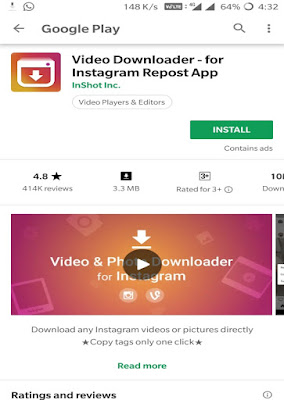
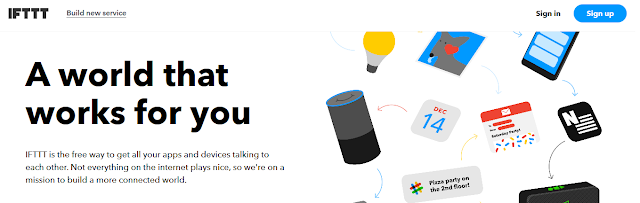
0 comments:
Post a Comment