How to make professional 404 error page in blogger ? Are you on blogspot blogging platform ? Then you must be searching for the same right ? Because blogger templates doesn't come with pre-install 404 error pages. While, wordpress templates come.
So no worries, today here we'll see how to create professional 404 error page in blogger. This is very simple task you just have to add one code at particular place which we will see in this post.
If you do not set custom professional 404 error page in blogger then you might loose your users because they simply thinks that "there is nothing lets visit any other website". This really creates wrong impression. So, that's why you must add 404 error page.
SolveMyHow doesn't had 404 error page before and just look at the snap shot below how does it redirect users when they landed on non existing URLS,
So, this is obvious that I'm gonna loose those loyal readers agree ? That's why I added 404 page and now it looks like this,
Must Read :-
You must need contact us page so your visitor can report something to you through that form. More over it will also improve SEO of your blog. So, here is the complete guide to create professional contact form in blogger. You can check out the tutorial and create one for your blog.
Must Read :- Complete Guide To Add Author Bio Box/Widget In Blogger (With Pictures)
PS. confused how does it look ? Look at the Live Demo.
Step 1 :- Go to blogger >> search preferences.
Must Read :- How to take back of your Blogger Blog and Template
Step 2 :- Click on "edit" next to "custom page not found".
You will find the above option in "errors and redirections".
Step 3 :- Paste the below code.
Replace " http://solvemyhow.com/contact " with your contact us page URL and " http://solvemyhow.com/ " with your blog URL.
Step 4 :- Save changes.
That's it you are done.
To check whether its working or not, type anything after your blog URL (for example :- www.domain.com/helloworld) and see whether 404 error page appearing or not.
Must Read :-
Some users also wanted to redirect broken links or non existing links to homepage or any specific post/page of there blog. So, if your wanted to do the same thing then you can check the below guide,
So this was the complete guide to make professional 404 error page in blogger. By following the above steps properly I'm sure you will be able to create and add custom 404 error page. Do let me know - how was this tutorial, your difficulties/queries regarding the same in the comments below. You can also subscribe for SolveMyHow newsletter to receive pro blogging, SEO and make money online tips right into your inbox.So no worries, today here we'll see how to create professional 404 error page in blogger. This is very simple task you just have to add one code at particular place which we will see in this post.
What Is 404 Error Page ?
404 error page is the webpage which is being displayed to your user when they landed on non existing URL. For example when users types anything after your website domain like www.domain.com/xyz, (if the page doesn't exist) they will be shown 404 error page with proper custom options so you also do not loose your users.If you do not set custom professional 404 error page in blogger then you might loose your users because they simply thinks that "there is nothing lets visit any other website". This really creates wrong impression. So, that's why you must add 404 error page.
SolveMyHow doesn't had 404 error page before and just look at the snap shot below how does it redirect users when they landed on non existing URLS,
So, this is obvious that I'm gonna loose those loyal readers agree ? That's why I added 404 page and now it looks like this,
Must Read :-
- How to Prevent Blogger Blog from Redirection to Country Specific URL
- How to get image in Google Search Results
Why We Create Custom Professional 404 Error Page ?
In custom 404 error page we manually add some additional features which looks pretty professional and also attract users so we can't loose our loyal readers who landed on broken or non existing URLs. We manually add some features like "Go back" link, report broken link at "contact us page", go to "homepage" link and a big 404 logo.You must need contact us page so your visitor can report something to you through that form. More over it will also improve SEO of your blog. So, here is the complete guide to create professional contact form in blogger. You can check out the tutorial and create one for your blog.
Must Read :- Complete Guide To Add Author Bio Box/Widget In Blogger (With Pictures)
How To Make Professional 404 Error Page In Blogger ?
To add 404 error page in blogger is very simple. I made one code snippet for you which you need to copy and paste and add it. Just follow the step by step guide written below.PS. confused how does it look ? Look at the Live Demo.
Step 1 :- Go to blogger >> search preferences.
Must Read :- How to take back of your Blogger Blog and Template
Step 2 :- Click on "edit" next to "custom page not found".
You will find the above option in "errors and redirections".
Step 3 :- Paste the below code.
Replace " http://solvemyhow.com/contact " with your contact us page URL and " http://solvemyhow.com/ " with your blog URL.
Step 4 :- Save changes.
That's it you are done.
To check whether its working or not, type anything after your blog URL (for example :- www.domain.com/helloworld) and see whether 404 error page appearing or not.
Must Read :-
- How To Set Custom Robots Header Tags In Blogger
- How to Enable and Add Custom Robots.txt File in Blogger
Some users also wanted to redirect broken links or non existing links to homepage or any specific post/page of there blog. So, if your wanted to do the same thing then you can check the below guide,
Found this tutorial informative ? Why not help by shooting those social media buttons below, after all "sharing is caring" right !
Also See :-
Top 10 Richest Bloggers In The World
[Exclusive] Top 10 URL Shortener Websites To Earn Money
[Exclusive] Get PR9 Backlinks for Free
DoFollow CommentLuv Enabled Blogs With High Page Rank : List 2015
What Is Adsense Revenue Share Between Publishers And Advertisers
AdSense Invalid Activity Payment Deduction
Top 5 Fastest Free Online Backlink Checker Tools

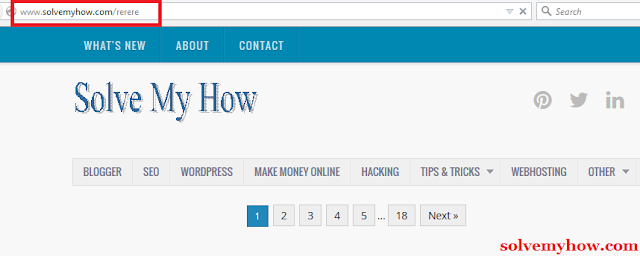
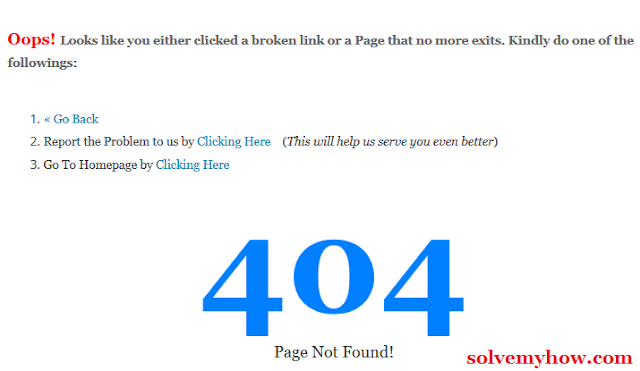
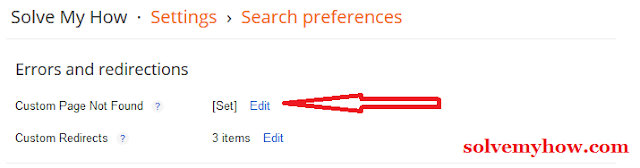
0 comments:
Post a Comment