Are you one of the smart phone user and does Ad-Mob (Google Adsense for mobile phones) irritates you ?
Also See :- How to add Sitelinks Search Box in Google Search Results
I was one of you. I really get frustrated when i see ads in mobile phone apps. Then suddenly I had an idea and I succeed in stopping the mobile phone ads which I'm going to share it with you today !
The idea is very simple. It doesn't requires any kind of E=MC^2 logic ;) . Any non-technical person can also do this easily.
Let us first see how the apps looks when they show the ads !
At present most of us are using smart phones and we're using free apps in it. The free apps like MX-Player, English-Hindi Dictionary or any Game say Blobby VolleyBall. So, you might be thinking how to turn off these stupid ads !
Also See :- How to Hide Last Seen on Whatsapp in Iphone and Android Phone
So while using these kind of free apps you might get frustrated because most of free apps shows ads on user interface. Now, You might want to get rid of it and looking for some App or some trick to hide those particular Ads. Of-course, There are many apps available in the Play Store but those apps mostly requires root. So, Its suggestible to use this simple trick.
So, what if you get some trick to hide those ads from the user interface without downloading any other app. Is it really possibly ...?
and the answer is yes and it can be done very Easily :)
Step 1 :- Press Long the Mobile's Power Button and Put your Phone on Filght-Mode / Air- Plane Mode .
Step 2 :- Open any Free App and see the magic it won't show you Ads now.
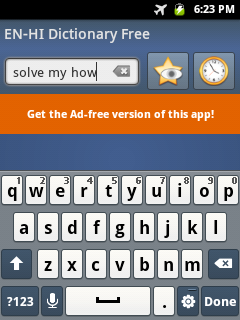
Also See :- How to add Sitelinks Search Box in Google Search Results
I was one of you. I really get frustrated when i see ads in mobile phone apps. Then suddenly I had an idea and I succeed in stopping the mobile phone ads which I'm going to share it with you today !
The idea is very simple. It doesn't requires any kind of E=MC^2 logic ;) . Any non-technical person can also do this easily.
Let us first see how the apps looks when they show the ads !
At present most of us are using smart phones and we're using free apps in it. The free apps like MX-Player, English-Hindi Dictionary or any Game say Blobby VolleyBall. So, you might be thinking how to turn off these stupid ads !
Also See :- How to Hide Last Seen on Whatsapp in Iphone and Android Phone
Mx-Player App ipeindia.org Ads En-Hi Dictionary App WeChat Ads
 |
| Blobby Volley Ball App Rockstand Ads |
So, what if you get some trick to hide those ads from the user interface without downloading any other app. Is it really possibly ...?
and the answer is yes and it can be done very Easily :)
Step 1 :- Press Long the Mobile's Power Button and Put your Phone on Filght-Mode / Air- Plane Mode .
Step 2 :- Open any Free App and see the magic it won't show you Ads now.
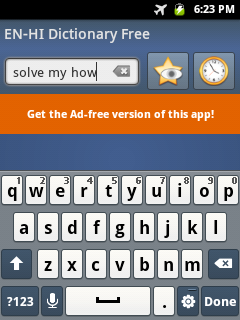
Step 3 :- You can also download adblock-app for Android from Google Play Store or from their official site android-adblock.
I've tested this trick in the above 3 apps and I'm sure it'll work for rest of the apps and Yes obviously it will stops calls and messages but you should know how to turn Off ads by applying some simple trick in case if you don't have any particular app to turn of the ads.
Do let me know whether it works for the other apps or not. Just try it once and see whether the ads were stopped or not and share it via comments !
Happy Ads Blocking ;)
Also See :-





0 comments:
Post a Comment